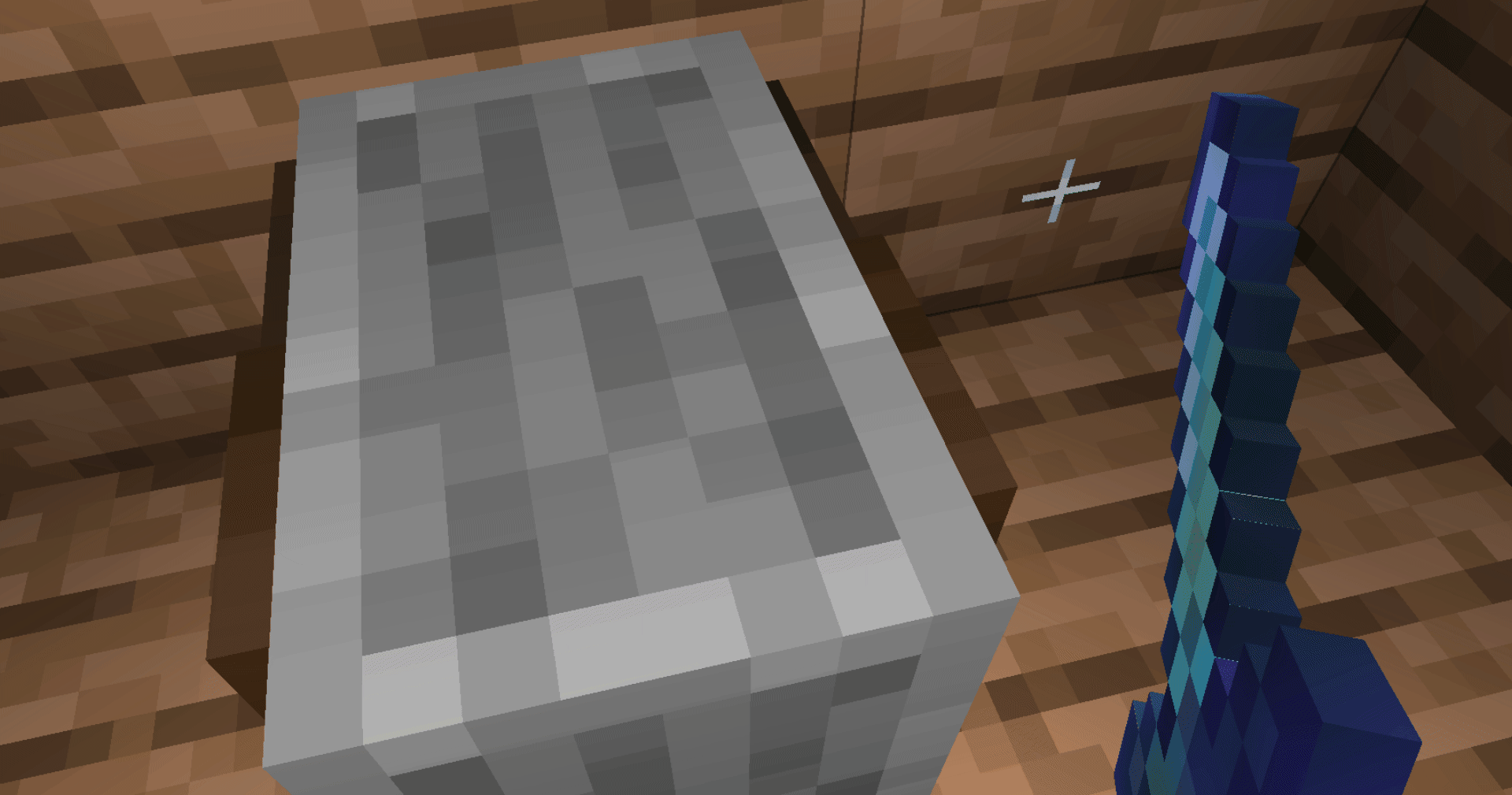Grindstone
Non-VR
While outside of VR, you’ll see two slots, which represent the slots of a grindstone. Place one item in to disenchant it, or two items in to repair them! For grindstones placed on the floor, the items are placed on the top, with the output item appearing on the front, with similar locations for grindstones attached to the wall or ceiling.
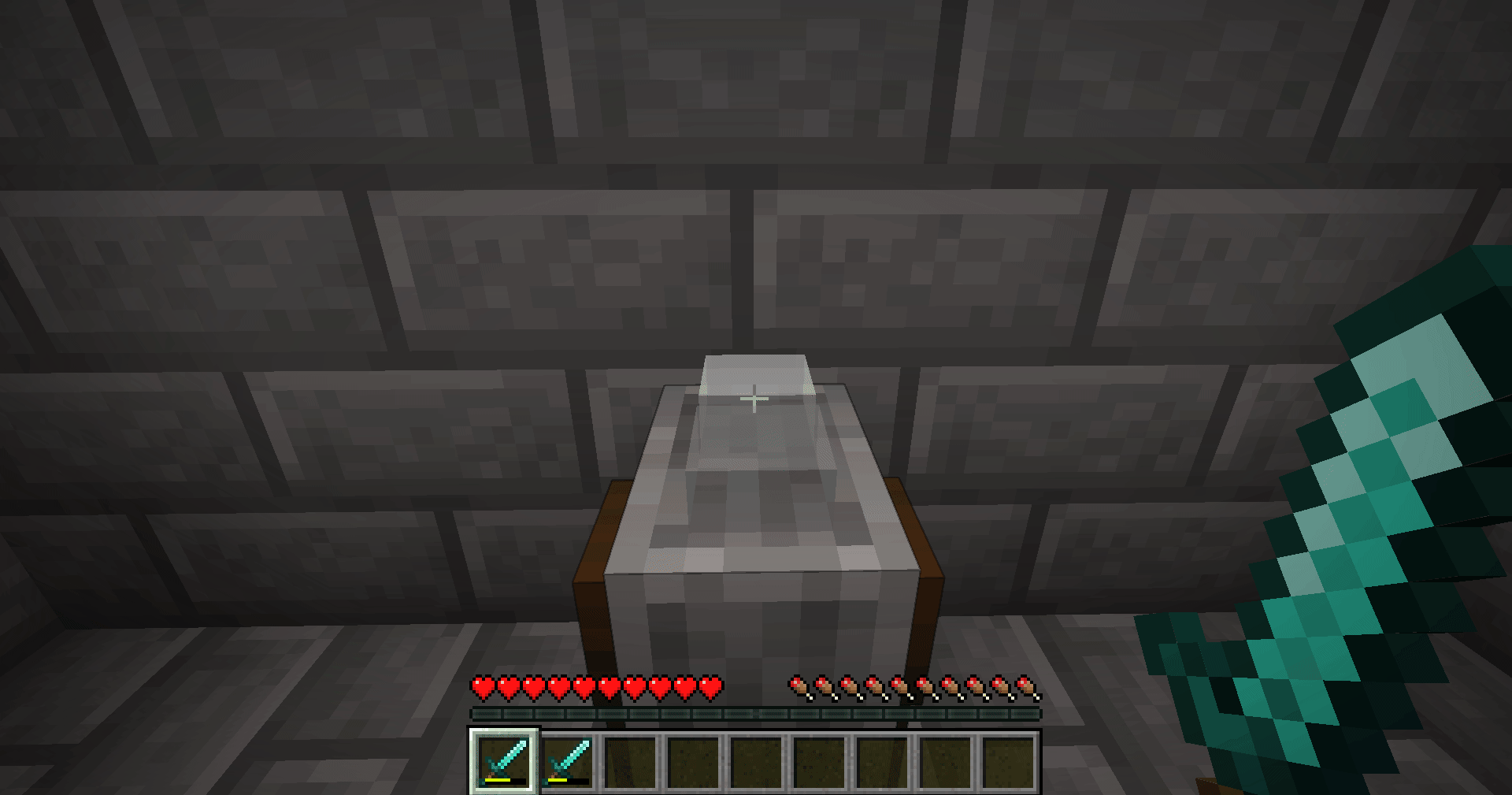
VR
In VR, you’ll see no item placements! Instead, drag something to disenchant across the grindstone. You’ll see some sparks as you drag, then if you do it long enough, your tool will be disenchanted! If you want to use the Non-VR mode, simply disable “Use Grinding Grindstone [VR Only]” in ImmersiveMC’s settings.